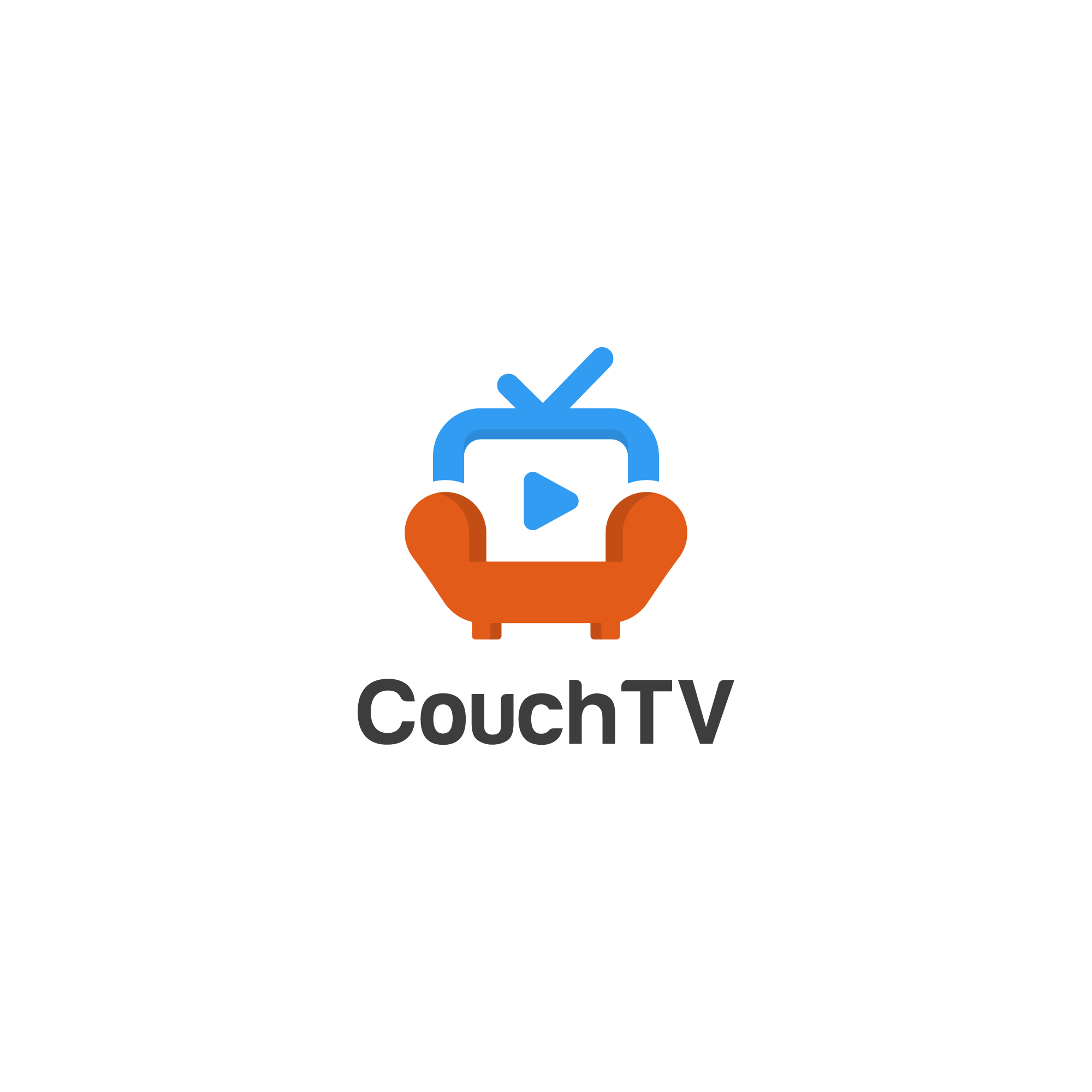CouchTV offers unlimited entertainment at an affordable price!
- Over 1000 HD Channels
- Over 6000 Movies On Demand (Updated Weekly)
- 17000 TV Show Episodes (Updated Daily)
- Local Networks, Premium Channels and News
- ALL PPV FIGHTS AND EVENTS Included!!
- ALL NBA, NHL, MLB AND NFL premium packages Included!!
- 5 connections NOT IP locked
- 7+ Days Catch Up Service included
- Chat Customer Support
- FREE to try!
How It Works
Order a license that suits your needs. You can choose from our 1 Month or 3 Months deal.
Subscribe
Purchase the package of your choice.
Install App
Install App on your Device
Login
Use the provided credentials to log in.
Relax and Enjoy
You are all set.
Experience CouchTV
Why Choose our Service
Our mission is to provide you access to the best online TV entertainment at a low affordable price. Our subscription service is revolutionizing the way you watch TV by giving you unlimited access to all the channels, movies, TV shows that you want at a price that you will love!
Instantly stream HD channels worldwide, and browse through the latest movies and TV shows on demand. CouchTV makes it faster, easier, and cheaper than ever to watch everything you want with a clear, high-quality picture.
App Download

For Your Amazon Firestick/Cube
1. Go to ‘Firestick Settings’.
2. Go to ‘Device’ or ‘My Fire TV’.
3. Go to ‘Developer Options’.
4. Select ‘Apps from Unknown Sources’.
5. Press the ‘HOME’ button on Firestick remote.
6. Open your Downloader.
7. Type in this link to download Firestick app (do not click on link) http://bit.ly/zeusnew
8. Hit Go then click INSTALL.
9. After app is downloaded to Firestick hit ‘Open’.
10. Enter 469 as your Service ID and click ‘Submit’.
11. Enter your User ID and Password.
12. SUBMIT AND ENJOY!

For Your Android Device
1. From your Android device click on this link http://bit.ly/zeusnew or type it into any Android device web browser.
2. Download and Open our Android player app.
3. Enter 469 as your Service ID and click ‘Submit’
4. Enter your User ID and Password.
5. SUBMIT AND ENJOY!

IOS and Web Browser Users:
1. Paste the link below on Safari or your favorite web browser to access our player app. super.nuplayer.net
Knowledge base
We made a list of most commonly asked questions to help you familiarize with our service.
Getting Started
How do I order?
Very simple, choose the subscription license you want to purchase, click Order Now, create an account providing your e-mail and phone number, and complete your checkout.
Is there a contract or hidden fees?
No! there is no contract or fees, ever! Pay as you go, to extend your subscription simply repurchase a package of your choice and your account is credited with the additional time.
Payments
What payment methods are accepted?
PayPal.
When do I receive my credentials
Your credentials are sent to you via email at the time of registration.